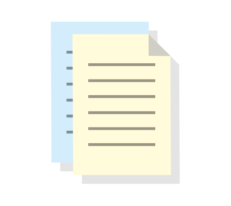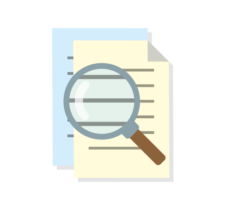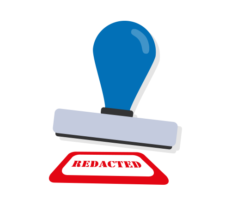Powerful features to reduce your workload

Manual Redaction Tools
e-Redact offers many powerful features to reduce your workload, improve an individual’s productivity and save valuable time.
With the manual redaction tool, the user is able to manually black out sensitive information when selecting the ‘Rectangle Redaction’ or ‘Scribble Redaction’ tools. It’s flexible so intricate points or entire pages can be removed.
Search Term Redaction
Users are able to enter standard ‘search terms’ (i.e. a patient name) which will be automatically removed from the source file(s). The option to review the redactions within the working copy file is presented before approval. The system then generates the redacted copy and audit copy output files.
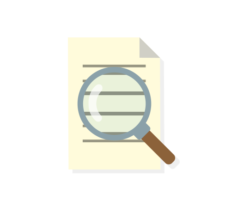
Exemption Codes
Exemption codes are pre-defined reasons why disclosing certain information may not be appropriate. These codes are often governed by central bodies such as the Information Commissioners Office (ICO).

Regular Expressions
e-Redact allows users to search and redact strings of alpha numeric text that occur frequently and in the same, pre-defined format. This can be achieved with 100% accuracy, avoiding all risk of human error. Some expressions are included as standard in e-Redact, such as the format of e-mail.


Working Collaboratively
The redaction of files can be a subjective task and the e-redact collaboration feature allows users to work together to verify checked content before it’s released.
The working copy file is saved in a secure format that can only be interpreted by the e-Redact solution.
This safe approach avoids accidental information disclosure and any critical sensitive information left unintentionally within the document.